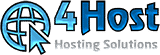Dear Customer,
from today we invite all our esteemed customers to adopt the 2-factor authentication system (ie email - password + google auth + password).
Immediately once you log into the 4host customer area: https://www.4host.ch/clienti/clientarea.php?language=english
Our system will redirect you to activate the 2-step authentication system.
What should I do on my mobile/smartphone?
Here it is extremely simple, just download the google authenticator app available both in the Iphone app store (IOS) and in the Samsung galaxy google play (Android) and install it on your mobile phone, then we propose the following steps:
1. log into your customer area on 4host.ch > https://www.4host.ch/clienti/clientarea.php
2. download the google authenticator app and install it on your mobile phone (App Store for Iphone/Mac and Google Play for android/samsung)
3. As required after logging into the 4host customer area, activate the 2-step authentication.
4. You will be prompted to scan a QR Code with your mobile phone (using the google authenticator app) or you can also enter a code provided by our system which you can enter into the app to pair devices.
5. Save the recovery of your google authenticator in a safe place (as per the instructions on the screen) > this can be useful if you lose your smartphone and with this code you can redo a new authenticator on another device.
6. Done.
N.B.: 4host remains available for you both on whatsapp and on telegram on 0041 77 431 66 54 to guide you personally by voice for this configuration, which will increase the security of your access to 4host.ch
Why would it be important to turn on 2-factor authentication? Do I really need this?
When we browse the internet, it is sufficient to come across unsafe sites (we are not always aware of which sites are safe and which are not) and it is possible that through malware (unfortunately sometimes also downloaded or installed without our consent.
This malware can install key loggers (in the worst case) or malware that reads your passwords stored in your browser and if this happens, also access to the customer area and therefore to your cpanel and everything related your hosting and in general your online data may be in danger.
Simply with 2-factor authentication, it is prevented that with only the access password of your email, malicious people can access your customer area and therefore steal your credentials or commit damage without you being aware of it.
I use a Mac or do I still use a PC that is super protected, should I still use this method?
Absolutely yes.
Nonetheless, your PC may have advanced defenses and protections, unfortunately there are malware that can circumvent even advanced defenses and therefore potentially compromise your data within the customer area (sensitive area where access to your cpanel, email, ftp are contained , website, web disk), unfortunately the damages would be important if your security were to be violated in any way.
Conclusions
4host remains available for you both on whatsapp and on telegram on 0041 77 431 66 54 to personally guide you by voice for this configuration, which will increase the security of your access to 4host.ch
Best regards.
Friday, February 3, 2023