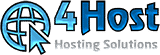We also have a video guide that can be viewed on YouTube:
https://www. youtube.com/watch?v=WOCCaa_mlCE
To change the cpanel password (main password and therefore also ftp), you can follow this simple procedure:
- Log in to your customer area: https://www.4host.ch/clienti/clientarea.php
- Under "Number of Products/Services" click on "View" / or you can also reach your purchased hosting products by clicking on the submenu > services > my services.
- At the level of the service for which you intend to change the password, click on "details" in relation to the service to be managed.
- On the left you will find a vertical menu with "change password" indicated.
- From this interface it is possible to change the password of the relevant control panel (cPanel)
N.B: Once the password is changed it affects the following services: ftp (main account) and cpanel, so remember that you change these passwords, the main ftp account is disabled in cpanel, the main account cannot be used for access via ftp (new policies from 2023).
On https:/ /www.4host.ch you will find links for live chat and skype.