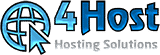When you happen to visit your webmail eg: your domain / webmail to log in to roundcube or to horde to read your emails online and the browser (software for online browsing) informs you that it cannot redirect correctly .
It means that you have run out of web space.
To remedy the problem, it is necessary to upgrade the web space to the next floor.
This is possible in several ways:
From cPanel> upgrade
from the customer area in services> my services> by clicking on the service (in an unwritten part)> upgrade / downgrade
and then select the next plan to guarantee us more web space.
Attention: for the action to be performed immediately it is necessary to pay by credit card (stripe) or via Paypal. There is also the possibility to send us the payment with Twint and we recommend, however, to notify us via whatsapp, the payment can be done directly on the mobile number 0041 77 431 66 54 and to leave us a notice via whatsapp or telegram with the paid invoice number. , then during the hours 10:30 19:30 (throughout the year apart from Swiss holidays) you can contact us by phone and report the payment for an immediate reactivation.