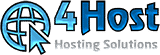The management of the NGINX caching system is manageable for all of you within cPanel and can be activated, deactivated or deleted the cache. Finally, the use of your website is also controlled through the .htaccess file present in the main "public_html" folder where the contents of your website are published.
The directives to add to the htaccess are the following:
<filesMatch ".(ico|pdf|flv|jpg|jpeg|png|gif|js|css|swf)$">
Header set Cache-Control "max-age=3600, public"
</filesMatch>
If you have an e-commerce it is advisable to disable the cache for the cart/payment method and we can offer you an example of how the htaccess for a given subfolder corresponds:
Poorly written programs don't set correct headers and send private data. This needs to be updated in the application and this section removed. This below is an example to add and to adapt according to your needs:
<If "%{REQUEST_URI} =~ /payment-methods/">
<IfModule mod_headers.c>
Pragma "no-cache" header set
Header set Cache-Control "max-age=0, no-cache, no-store, must-revalidate"
Header set Expires "Thu, 1 Jan 1970 00:00:00 GMT"
</IfModule>
</If>
N.B.: The code above must be adapted according to the specific needs of your website and only if your e-commerce application has not been programmed properly to protect you from "unwanted manipulations" > in this case, contact the manager of a wordpress theme or search online to find out if your application is safe, otherwise it is more prudent to add this code.
Source: https://docs.cpanel.net/knowledge-base/web-services/nginx-with-reverse-proxy/
However, 4host remains available for you for customized adaptations according to your needs/needs and offers packages for securing your website with the use and activation of all systems for accelerating your website in such a way as to make your site fast and safe (above all safe). Please send us your requests by writing to sales@4host.ch or using the online form:
https://www.4host.ch/clienti/submitticket.php?step=2&deptid=6