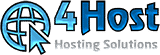In order to change the data in the whois of any domain in your possession, you must first create a new contact and then assign it to the domain by proceeding as follows:
1° step, add an additional contact:
- log in to https://www.4host.ch/clienti/clientarea.php
- in the home section of the customer area click on "Update" for updating your personal information
- modify the registry parts such as Name and Surname, Company, Address and more
- In "contact management" you can add other names and contact points so that you can receive alerts or manage certain sections of the master account.
- Remember to tick the "Activate Sub-account" box so that a second or third person can enter the customer area.
- click on "save changes" to store the new data
2° step, assign the additional contact to the domain name:
- from the customer area go to domain> click on "my domains"
- to the domain for which you want to change whois data click on "manage domain name"
- Click on "administrative tools" and select "Contact information"
- Select the radio button "Use an existing contact" and choose a contact as from step 1.
Finally, make sure you have not activated whois privacy services:
https://www.4host.ch/clienti/clientarea.php?action=domains > click on an unwritten part of the domain to be modified> in the "Enable / Manage" submenu you will find> Extra Domain Options and the option> domain whois privacy must be canceled, before proceeding with any transfer or change of the whois.
Once this is done, the change in the whois database occurs in real time.
For more information, you can contact us by live-chat or via Skype simply by visiting the site: https://www.4host.ch/en/