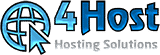In order to access the 4host builder you must first connect to cPanel:
- You can access cpanel directly by typing: www.yourdomain.com/cpanel (practically appending / cpanel after the domain name) or ...
- Log in to the customer area: https://www.4host.ch/clienti/clientarea.php
- Click on Services and click in an unwritten area within the hosting service you have with us
- In the "actions" menu, press cPanel
In this way you directly access your hosting management area of the chosen service.
In the software section is the 4host builder and by clicking on the logo you can create your own site with a few mouse clicks and visual documentation while you are building the site.
You can also change the default language (Italian) with any other language.
Be careful if you have already published html content as it is possible that previously published pages will be rewritten. If you have already developed a website before, first make a backup (using ftp) if you have already published a site (previously using the site builder).