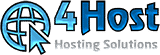Connexion Accès restreint
Problems using 2fa:
If you don't have your phone with the google authenticator app:
1. You can use the recover key immediately after login (first login access), if not available: Click on "forgot password"
2. enter the email with which you log in or have logged in to the 4host customer area
3. Change your password after you receive the email with the change link
4. If you have already set up the Google Authenticator in the past you can continue in the customer area without having to enter it
5. If the authenticator has never been set up, you can carry out the procedure to enable it by following the instructions on the screen.