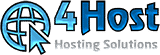To modify your personal details or add contact e-mails, you can follow this small step-by-step guide:
- login on https://www.4host.ch/clienti/clientarea.php
- Go to the "Your personal data" section and click on "Update"
- modify the registry details such as Name and Surname, Company, Address and more
- In "contact management" you can add other names and contact points so that you can receive alerts or manage certain sections of the master account and why you can write to support@4host.ch
- Select all selection boxes to assign rights correctly or to assign which communications the alternative contact should receive.
- Remember to check the "Activate Sub-account" box for a second or third person to enter the customer area.
- click on "save changes" to store the new data
Attention, recently (May 2021) a new menu called "User Management" has been added with the function> "invite new user", where it is possible to assign users to access the customer area.
Assign the permissions for which the user must be able to intervene in the customer area (be careful not to leave full control if he is not a user you know very well, otherwise carefully assign the necessary permissions).