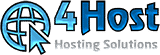To access the customer area even without having to enter the code (for reasons you don't have a mobile phone) you can always enter the customer area by resetting your email password:
https://www.4host.ch/customers/password/reset
N.B.: It is possible to enter without an authenticator only if you have already completed the authenticator registration procedure on a mobile phone at least once.
While for the recovery of the two-step authentication (google authenticator), we recommend the following video which step by step guide to the recovery of the authenticator
https://www.youtube.com/watch?v=v29CTPArWC8
Once the steps presented in this video (also in the video description) have been carried out, it is then possible to continue to login in the customer area:
https://www.4host.ch/customers/login
and repeat the procedure for activating the double pass as per the instructions on the screen.
However, we remain gladly at your disposal to accompany you step-by-step