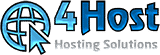Error 403 can be a symptom of 3 main problems:
- The lack of an index.html or index.php page
- The incorrect configuration of .htaccess (must at least contain a valid directive eg: Options -Indexes), obviously other directives must also be valid.
- We recommend the following minimal directives in the .htaccess of each subdomain and possibly of the additional domain as well:
Options -Indexes
DirectoryIndex index.html index.php
- We recommend the following minimal directives in the .htaccess of each subdomain and possibly of the additional domain as well:
- Assigning incorrect permissions for a folder (see at the bottom of this document for the correct permissions).
N.B: Provided that these 3 rules above are respected, it is not possible to see an error and if you still see it it is likely that it is a poorly written script, in these cases it is necessary to check if the status of our servers is ok: https://www.4host.ch/clienti/serverstatus.php
Before trying the domain and subdomain recovery mode from cPanel we recommend checking that the folder properties are ok with Filezilla or another ftp program (according to the properties we have published at the bottom of this document), this is to avoid losing their contents. , possibly downloaded before proceeding the entire folder locally!
In rare cases it is possible that after a cPanel update, some permissions of a folder have been changed, it is therefore possible to resolve this anomaly, restoring the correct permissions to the document_root (root document) of a particular subdomain or additional domain, simply by performing this short procedure which will then also be available in our frequently asked questions within the 4host customer area:
These are the properties that folders must have for your web hosting to function properly:
- public_html > 0750
- subfolders within public_html > 0755
- subdomains > 0755
- addon domains > 0750
All files must be 644 or less, anything above 644 may generate authorization errors (error 403) and the scripts you upload may no longer work properly!
Once these checks have been carried out, the website must no longer make 403 errors (access prohibited).
.